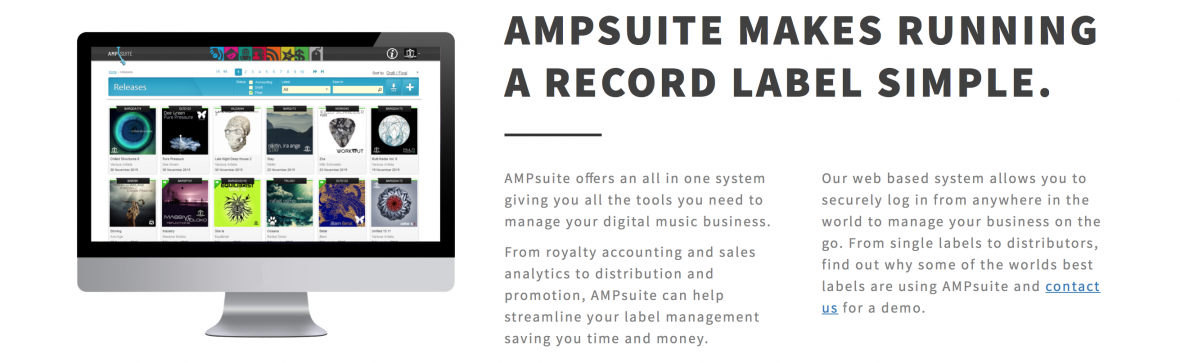Due to the way soundcloud works & has evolved over the years, it remains one of the most queried DSPs with our labels & artists.
We’d like to remind/update everyone on how the platform works, and provide the latest information of what actions our labels & artists need to take.
WHY & HOW SHOULD I DELIVER MY RELEASES TO SOUNDCLOUD
When distributing content to SoundCloud through ampsuite, your releases are uploaded to the service via the supply chain ( distribution ) ampsuite labels will notice SoundCloud are listed in the DSP options on the product delivery page
In order for your releases to monetise through ampsuite you would need to deliver the releases via the supply chain. We advise this is done at least 2 weeks ahead of the release date. This ensures that your content is monetized upon delivery and will go live on the release date on the artist profile page.
This is the simplest option in placing your music in sound clod streaming platform and monetising .
- Any tracks delivered via ampsuite will be automatically set to monetize
- When setting up releases, we recommend adding your artists’ SoundCloud profiles in the Artist IDs section to help map content to the proper profile ( this can also be done for Apple & Spotify )
- If the content still appears in a duplicate / ghost profile at SoundCloud, a profile merge request can be submitted to transfer the content to the correct profile using this form SoundCloud Monetisation
PLEASE NOTE:-
- Sometimes you might notice that supply chain distributed content only appears as a 30-second snippet, this is usually where SoundCloud’s ad-supported tier has not been launched. However, that is only true if the profile is associated with a rightsholder ( distributor / label ) has restrictive policies in place in those territories. Where ampsuite is the only rightsholder linked to the user profile, the track will be available globally with ad-supported revenue potential across the 30 territories where SoundCloud currently monetise
MANUAL UPLOADS & MONETISATION
Sometimes a label, Artist, Remixer or another profile page owner may wish to manually upload content to there pages at SoundCloud. In order for those ‘manual uploads’ to monetize and that monetisation to flow through to the label through the supply chain ( distribution ) there will be additional steps required.
An example of why a SoundCloud user might want to do a manual upload is a record label profile page, labels might want to do this as SoundCloud only associate music to artist pages automatically.
Once you have manually uploaded the release, you will need to complete a Manual Monetisation Request Simly send us the SoundCloud profile page URL, we will request this be added to the ampsuite network for monetisation & then we will get back in touch to advise you of the additional steps required when adding manual uploads to activate monetisation on those uploads moving forwards
IMPORTANT:
- If these steps are not completed, to activate and set up monetization, you will not earn any revenue from streams on that page or the manual uploads
Hope this all helps & as always please feel free to speak to you account manager at ampsuite if you’d like to discuss any of the above or have any additional questions regarding SoundCloud monetisation
FAQ
+ My artist has been in touch to say he doesn’t want the distributor to place tracks on his page what can I do ?
- you can either untick SoundCloud on the stores list when you initially deliver the release, or you can issue a take down to SoudCloud, if the release has already been delivered, but either way the release will no longer monetise at SoundCloud so please bear this in mind when discussing with your artists & making this decision
+ My artist has been in touch to say that despite the tracks being taken down they can still see them on their page ?
- Tracks will always remain visible to page owner in their back end admin, even once taken down ( and before the release live date ) but these will not be visible to anyone else. If they log out of their SoundCloud account and then try to visit the track URL, they will see its not live.
+ My artist and/or the label uploaded a manual track & its generated a massive amount of plays, but we didnt activate the manual monetisation on it, can we be paid for those streams ? or will the track have been auto associated to the supply chain delivery – like YouTube does – with audio fingerprinting ?
- Im afraid not. SoundCloud doesn’t have audio fingerprinting for monetisation, the only way to be paid for streams is to allow the supply chain uploads to generate the streams on the artist page – the artist doesn’t ned to do manual uploads – or to ensure the profile has been activated by us for monetisation AND the manual upload has been activated for monetisation by following the steps we will advise. Historic streams generated before an upload has been manually monetise can not be claimed